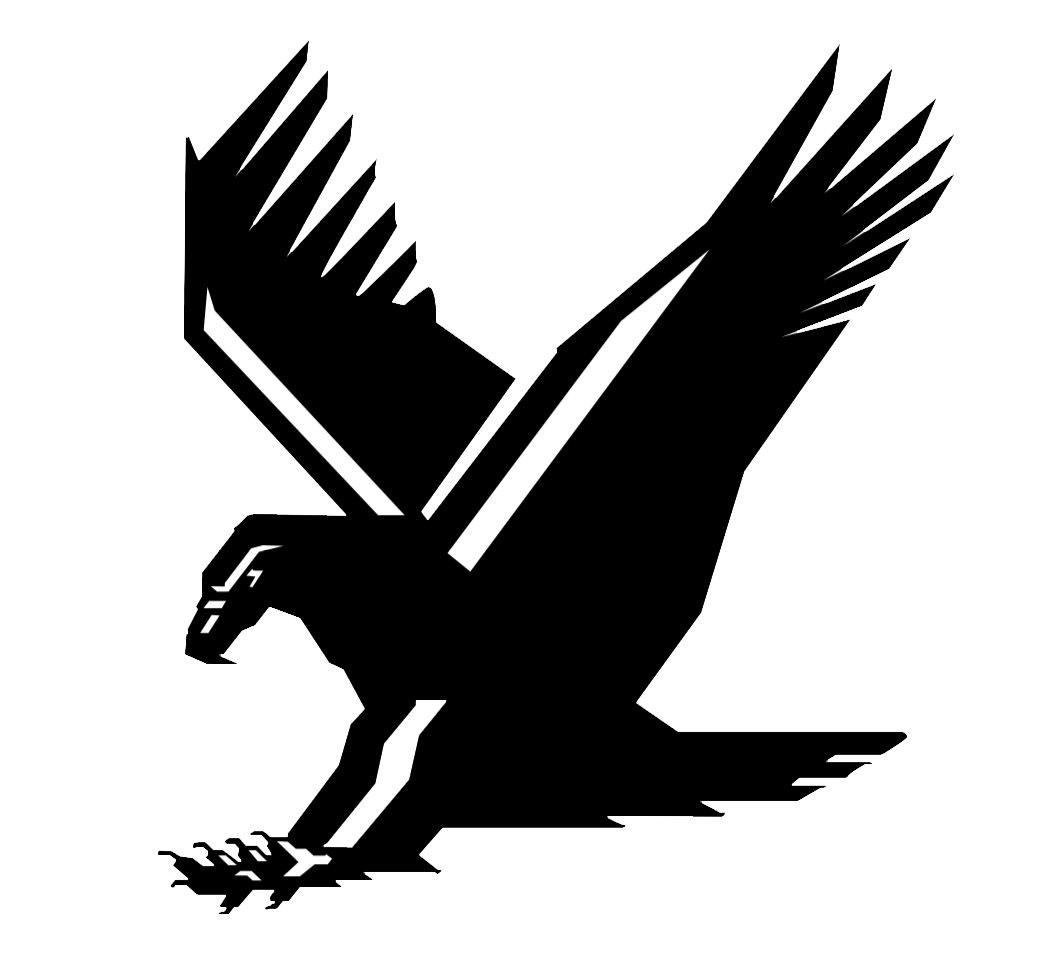Instructions for Viewing Student STAAR Results
Go to www.texasassessment.com
Click on Log in to Student Portal
Click on Look up Access Code
Type in your child's first name, then in the box that says PEIMS ID enter your child's social security number.
Enter your child's date of birth
Click Go
Then use the 6 character unique code provided to log in and view your child's STAAR Test results.